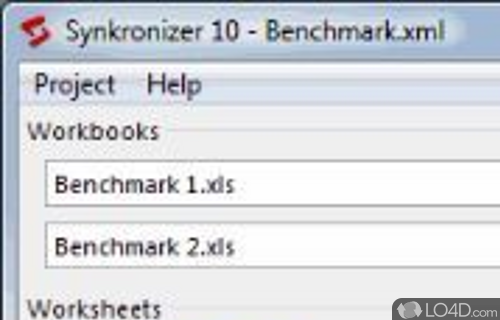
Synchronize data between two Excel spreadsheets.
Synkronizer 11 is a shareware office app and developed by XL Consulting GmbH for Windows.
The download has been tested by an editor here on a PC and a list of features has been compiled; see below.
Synkronizer compares any two Excel worksheets. Simply enter the file names in the clear...
Synkronizer compares any two Excel worksheets. Simply enter the file names in the clear interface, then check off which sheets to compare. You can compare two sheets in the same workbook or two sheets in entirely different files. You'll get a quick, cell-by-cell summary of differences that will help you find changes, edits, deletions, and variances. The worksheets will display the differences with colored highlights, so they'll be easy to find and work with. The program will also create a report of all the deviations and will give you the option of updating your worksheets by using the Analyzer tool. With this tool you may navigate through the differences within the compared Excel files. Using the user-friendly tool bar you may move from one difference to the next to examine the differences and using the tool bar you may update either file with a single mouse click.
Features of Synkronizer
- Automation: Automate your comparison and synchronization tasks.
- Charts: Automatically update charts with new data.
- Compare: Quickly compare two Excel workbooks, CSV files, or Access databases.
- Conditional formatting: Highlight differences between data sets.
- Consolidate: Merge multiple sheets into one.
- Customizable: Customize your comparison and synchronization options.
- Data analysis: Perform advanced analysis with the results.
- Error alert: Get an alert if any errors occur during comparison.
- Exclude columns: Exclude specific columns from comparison.
- Filter: Limit comparisons to specific tables or columns.
- Formulas: Automatically update cells with formulas.
- Merge cells: Automatically join two or more cells.
- Reports: Generate useful reports with the comparison results.
- Synchronize: Update or replicate data in multiple files.
Compatibility and License
This download is licensed as shareware for the Windows operating system from office software and can be used as a free trial until the trial period ends (after an unspecified number of days). The Synkronizer 11.2 demo is available to all software users as a free download with potential restrictions and is not necessarily the full version of this software.
What version of Windows can Synkronizer run on?
Synkronizer can be used on a computer running Windows 11 or Windows 10. It runs on both 32-bit and 64-bit systems with no dedicated 64-bit download provided.
Filed under:


